Cloud Analysis
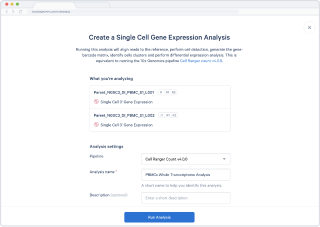
What is Cloud Analysis?
10x Genomics Cloud Analysis is a platform for data management, analysis, and collaboration to simplify and accelerate the interpretation of supported 10x Genomics single cell and spatial datasets. Cloud Analysis makes it easier than ever to run 10x analysis pipelines and manage your experimental data.
If you are a member of a core lab or service provider, see how Cloud Analysis can help improve your workflow.
Workflow & tutorials
- 1
Create Projects
Projects are where you upload data and run analysis pipelines. People typically create projects for each experiment. You can upload different samples to a single project.
- 2
Upload input files
Upload input files either directly from your web browser or via the 10x Genomics Cloud CLI.
- 3
Create Analyses
After uploading, select the file sets that you want to work with. Then configure your pipeline settings and start the analysis.
- 4
Download Results
You can optionally receive an email when your analysis completes. When your results are ready, you can download the analysis outputs and explore your data using Loupe Browser or a variety of community-developed tools.
- 5
Optional workflow steps
10x Genomics pre-built human, mouse, and barnyard references are available. You may optionally upload your own custom references to use in the analyses on your account.
Q&A
Find answers to frequently asked questions, including information about browser and operating system support.
Release Notes
We regularly add new features to 10x Genomics Cloud. Find details about the updates and improvements on this page.
Billing
Find information about our free usage policies and optional paid services.